Please contact us if you need assistance 305-264-4333 | info@jetgraphics.com
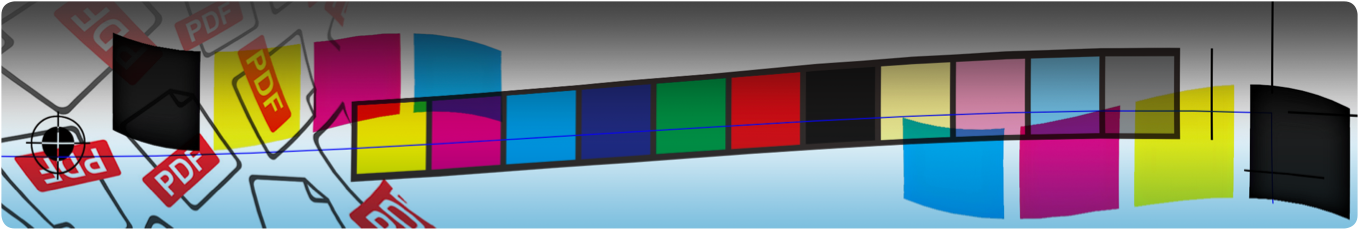
PREFERRED FILE FORMAT (PDF):
NATIVE FILE REQUIREMENTS
Use the “Regular Upload” option to upload files individually.
Use the “Enhanced Upload HTML5” option to click and drag multiple folders OR files.